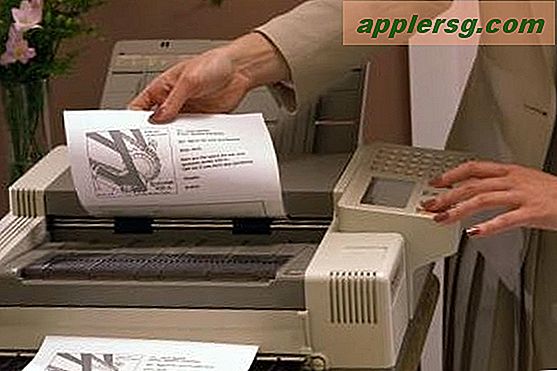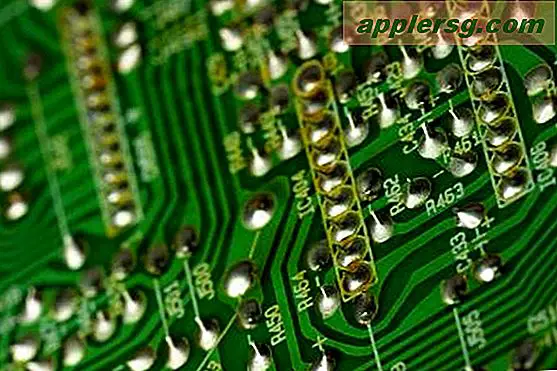Stuur sms-berichten naar mobiele telefoons vanuit AIM op iChat
 De titel zegt het al, je kunt sms-berichten verzenden en ontvangen via AIM, Berichten of iChat door deze eenvoudige instructies te volgen. Als je zo geneigd bent, is er zelfs een eenvoudig bash-script waarmee je via de commandoregel kunt communiceren met iChat voor dergelijke doeleinden. Dit is een goede tip, en blijkbaar is de mogelijkheid om sms-berichten via het AIM-protocol te versturen al een tijdje aanwezig, en het werkt nog steeds vandaag, zolang je AIM-instellingen hebt.
De titel zegt het al, je kunt sms-berichten verzenden en ontvangen via AIM, Berichten of iChat door deze eenvoudige instructies te volgen. Als je zo geneigd bent, is er zelfs een eenvoudig bash-script waarmee je via de commandoregel kunt communiceren met iChat voor dergelijke doeleinden. Dit is een goede tip, en blijkbaar is de mogelijkheid om sms-berichten via het AIM-protocol te versturen al een tijdje aanwezig, en het werkt nog steeds vandaag, zolang je AIM-instellingen hebt.
Een SMS-bericht verzenden van AIM / iChat
- Druk op Command-Shift-N om een nieuw chatvenster te openen
- Voer het telefoonnummer in dat u een sms-bericht wilt sturen in het volgende formaat: +18005551212
- +1 is de landcode voor de VS, dus als u andere landen wilt proberen, wijzig deze dan dienovereenkomstig. +44 voor het Verenigd Koninkrijk, +49 voor Duitsland, enz
- Opmerking: ik heb dit alleen in de VS getest, dus geen garanties met andere landen
- Typ uw bericht en klik op verzenden
- Nu kunt u met elke mobiele telefoon via IM en SMS-berichten praten
Zoals u kunt zien op de schermafbeeldingen, krijgt u vaak een bericht waarin wordt bevestigd dat het expresbericht is verzonden naar een mobiele provider. Omdat het AIM is dat dit mogelijk maakt, zou deze tip technisch moeten werken voor Adium en andere ondersteunende AIM-protocollen, maar ik heb ze niet getest.
Trouwens, nieuwe versies van OS X ondersteunen native sending en ontvangen van sms-berichten in de Berichten-app, die wordt afgehandeld via de iPhone zelf. Dat is een betere oplossing voor moderne Macs die nieuwe software gebruiken met een iPhone bij de hand.
Krijg je een beetje meer geekier, dan kun je ook SMS en IM versturen via iChat via de commandoregel met dit eenvoudige bash-script, hoewel je hiervoor een AIM-account moet hebben (te vinden in de commentaren op MacOSXHints, tegoed aan hun gebruiker 'onder') ): #!/bin/sh
# Apparently, iChat wants it that way
osascript< Simply paste that into a text file with nano, save it as sendsms.sh, chmod +x sendsms.sh, and type ./sendsms +18185551212 "hello" Note that the above bash script still requires iChat to be open, and still sends the SMS through iChat, allowing the conversation to continue in a typical iChat window. This secondary script is a nice little find from MacOSXHints.
#!/bin/sh
# Apparently, iChat wants it that way
osascript< Simply paste that into a text file with nano, save it as sendsms.sh, chmod +x sendsms.sh, and type ./sendsms +18185551212 "hello" Note that the above bash script still requires iChat to be open, and still sends the SMS through iChat, allowing the conversation to continue in a typical iChat window. This secondary script is a nice little find from MacOSXHints.
#!/bin/sh
# Apparently, iChat wants it that way
osascript< Simply paste that into a text file with nano, save it as sendsms.sh, chmod +x sendsms.sh, and type ./sendsms +18185551212 "hello" Note that the above bash script still requires iChat to be open, and still sends the SMS through iChat, allowing the conversation to continue in a typical iChat window. This secondary script is a nice little find from MacOSXHints.
#!/bin/sh
# Apparently, iChat wants it that way
osascript< Simply paste that into a text file with nano, save it as sendsms.sh, chmod +x sendsms.sh, and type ./sendsms +18185551212 "hello" Note that the above bash script still requires iChat to be open, and still sends the SMS through iChat, allowing the conversation to continue in a typical iChat window. This secondary script is a nice little find from MacOSXHints.